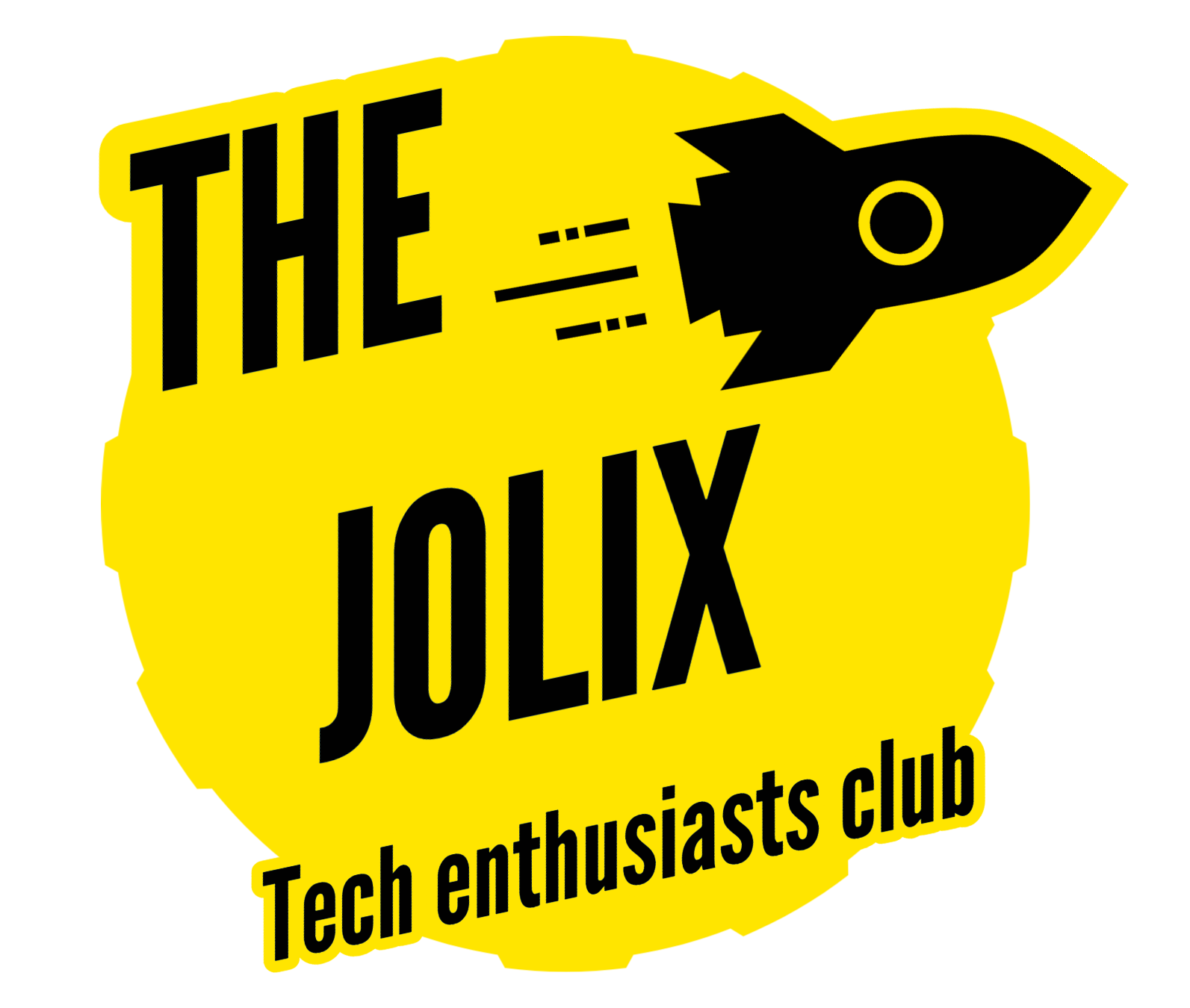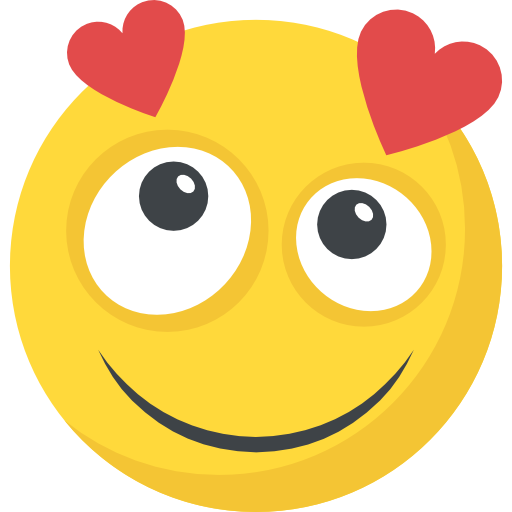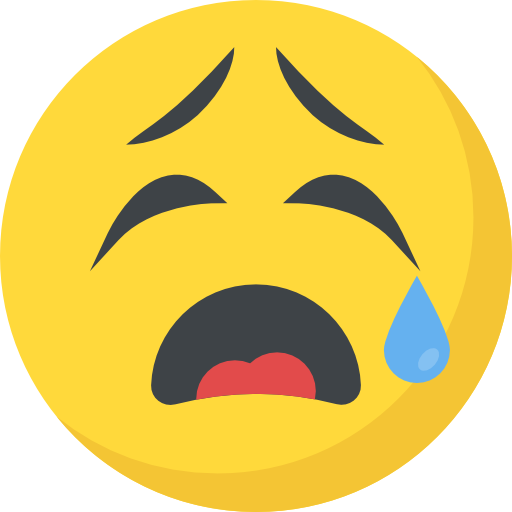Is your code giving you a headache? Don’t worry, even the best programmers get stuck! Learn easy tricks to find and fix those tricky bugs in your code.
1. Leverage Debugging Tools
Modern development environments come packed with powerful debugging tools. Debuggers allow you to step through code line by line, examining variable values and program flow. Profilers pinpoint performance bottlenecks, helping you optimize code for efficiency. Loggers record detailed information about program execution, providing valuable clues during troubleshooting. Learn the strengths of each tool and incorporate them into your debugging workflow.
2. Embrace the Power of Breakpoints
Breakpoints are strategic pauses you insert into your code. When the program execution reaches a breakpoint, you can use the debugger to inspect variables, call stacks, and analyze program state. This allows you to pinpoint exactly where errors occur and understand the surrounding code context. Strategically place breakpoints around suspected problem areas for targeted debugging.
3. Master the Art of Logging
Logs are your breadcrumbs in the debugging wilderness. Scatter well-placed log statements throughout your code to record critical information at different execution points. Logs can track variable values, function calls, and error messages. By reviewing log files, you can reconstruct program behavior and identify the root cause of issues. Use different log levels (e.g., info, debug, error) to categorize messages for easier analysis.
4. Befriend the Console
The console is a powerful debugging companion. Use it to print variable values, test snippets of code, and interact with your program dynamically. This allows you to isolate and analyze specific portions of code, leading you closer to the bug’s lair. Some frameworks like Node.js offer advanced console features like the REPL (Read-Eval-Print Loop) for interactive debugging.
5. Embrace Version Control
Version control systems like Git are invaluable for debugging. They allow you to track code changes over time and easily revert to previous versions if necessary. This can be a lifesaver if you introduce bugs with a recent code change. Use Git features like branching and merging to isolate bug fixes and experiment with potential solutions.
6. The Rubber Duck Debugging Technique
Sometimes, the best debugging tool is another set of eyes (or metaphorical rubber duck). Explain your code and thought process to a colleague, even if they aren’t familiar with the specific language. Often, the act of verbalizing your thought process can reveal logical flaws or hidden assumptions that were previously unseen.
7. Seek Online Communities and Resources
The developer community is vast and supportive. Many online forums and communities are dedicated to troubleshooting and debugging challenges. Don’t be afraid to post your error messages and code snippets seeking help. Experienced developers can often offer fresh perspectives and solutions you may not have considered.
8. Practice Makes Perfect
The more you debug, the better you become. Don’t shy away from debugging challenges; view them as opportunities to hone your skills. With persistent practice, you’ll develop a keen eye for spotting potential bugs and a systematic approach to resolving them.